Import favorites from your Plex TV Shows library
How it Works?
Automatically create Series Reminder favorites for all the shows in your Plex TV Shows library. Unfortunately, its not as easy as it sounds, but if you are up for a little adventure you can try this guide. Basically, install some open source software on your computer to export the metadata from your Plex Media Server into a CSV file and then upload that file to Series Reminder.
I used this process to build this import and it is a little bit tricky but, if you are already running a Plex media server you should have no problems with it. This guide is just the basic steps, you may have to fill in the blanks with your own research and experimentation. If you have any problems or questions please feel free to contact me and I will guide you through it.
Series Reminder can also integrate with your Plex Media Sever to automatically mark episodes watched or create new reminders in real time as you watch them in Plex. The setup for the Plex Webhooks Integration is actually super easy.
What is Webtools NG 4 Plex?
Webtools NG is open source software (GitHub) that you install on your computer. It can connect to your Plex Media server and export the meta data about all the shows in your Plex "TV Shows" library into a CSV file. The saved file can then be uploaded to Series Reminder to automatically create new reminders from all the Series in your Plex TV Shows library.
Import Process
It is safe to run this process periodically as your Plex TV Shows Library changes to add new shows.
- No existing favorites will be removed or updated in this import process
- If you do not have the series as a favorite, a new one will be created
- Any new favorite will have the "All Episodes" reminder setting turned on
- Records with invalid TVDB IDs will be skipped
Install Webtools NG 4 Plex
- Follow the instructions on the Webtools NF 4 Plex Wiki Page for downloading and installing Webtools NG.
- When you run Webtools NG you will need to authenticate with your Plex account credentials to get access to your media server.
- Select your Plex media server in the dropdown on the top of the screen.
Global Export Settings
- Click on Global Settings, then Export Settings.
- In the "Select Export Directory" field browse to the location where Webtools NG will save the export file.
- Check that the rest of the settings match and Click the Return button to save it.

Create a Custom Export Level
- Click on Export Tools in the side menu and then click Custom Levels
- Under Select type to customize select "TV Shows"
- Under Custom Level click "Define New Level", enter "Series Reminder", and click Save
- From the list of Available Fields drag the following fields from the left side to the right side in the same order:
- Title
- TVDB ID
- Last Viewed At
- When finished Click Save level
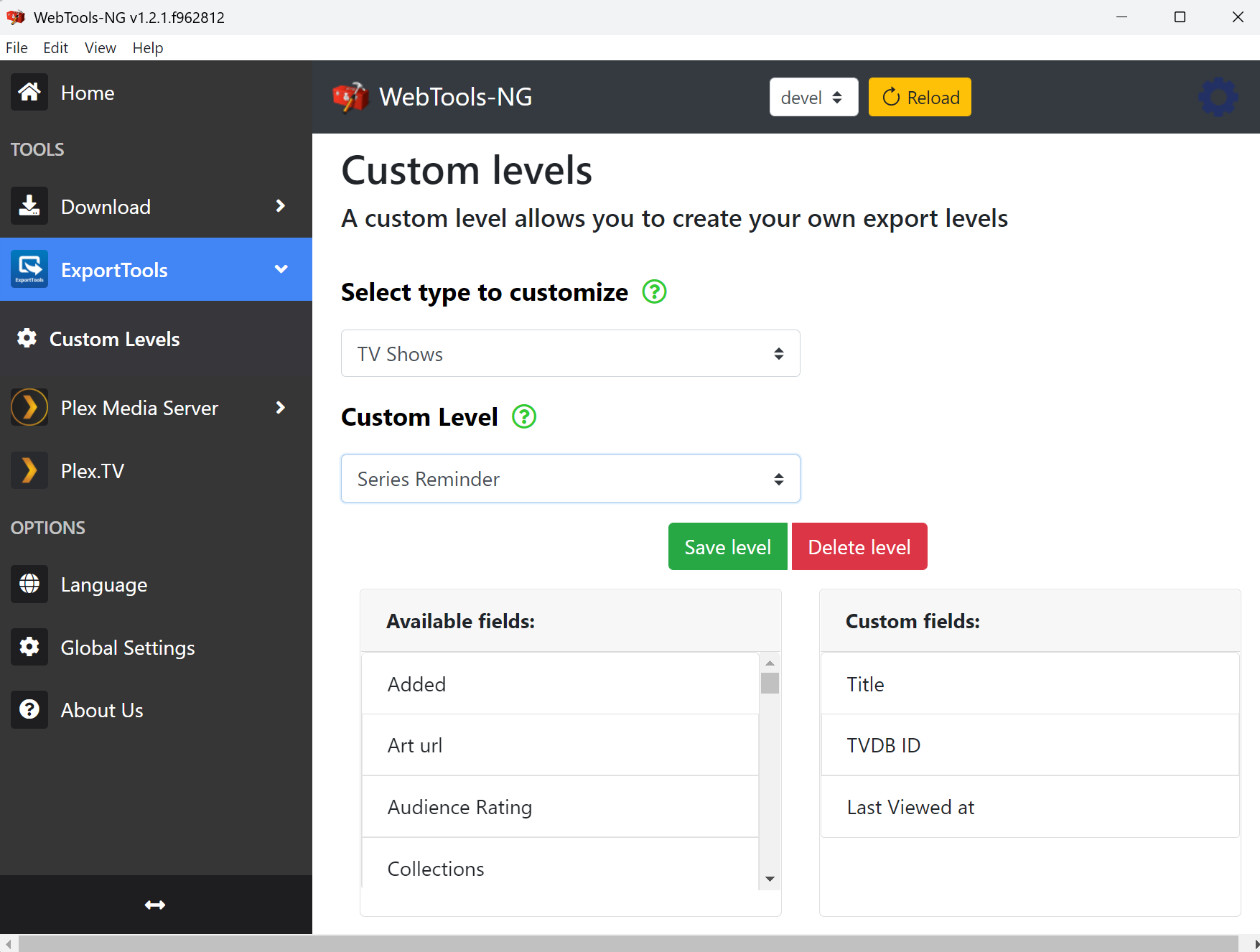
Configure Export Tools
- Click on Export Tools in the side menu again
- Click the green gear in the In the top right corner of the screen.
- Make sure the box for Export to CSV is checked and Export to xlsx is not checked.
- Click Return to Export Tools

Export Your Data
- For best results initiate a Plex library scan and let it complete before exporting.
- Under Select Export Type choose "TV"
- Under Select Sub Type choose "TV Shows"
- Under Select Media Library choose your Plex TV Shows library
- Under Export Level choose Series Reminder
- Click Export Media

Upload To Series Reminder
- When the Webtools NG export is completed it will be saved in the "Export Directory" selected above.
- Go to the Series Reminder Webtools-NG 4 Plex Import page to upload the CSV file just created.
- When the import completes you will receive an email with an overview of how many records were imported